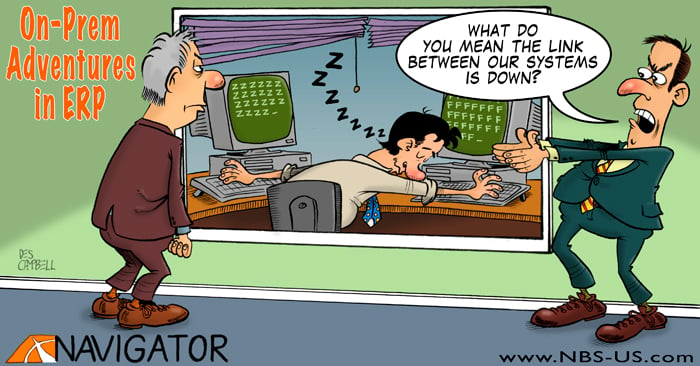
4 Problems Created by Working with Multiple Software Systems
You’ve done the hard work of buying, building, integrating, and customizing your various departmental software systems, so all of your operational woes should be remedied, right?
If only that were the case.
If you’re still experiencing operational pain, it’s likely that you’ve outgrown those systems and the benefits they initially delivered.
Is Your Current Solution 'Just Not Cutting It'?
Such a buildup of IT complexity in varied software systems can be both a management nightmare and a major drain on company resources. Instead of investing in new technologies that can drive and support business innovation, your money is tied up in keeping this patchwork of ill-assorted environments running. And your staff is likely tied up trying to reconcile all of the various systems.
This is the downside of the best-of-breed software approach, and it is real.
Modern cloud-based ERP software, as an integrated all-in-one system, helps you avoid many of the downsides that come from a patchwork approach. It is the same reason that Apple products often “just work.” These systems allow multiple departments to operate as one cohesive unit, and they help businesses build on a solid foundation without the headaches.
Here are four telltale signs that multiple software systems are creating havoc at your company, and that it may be time to make the switch to an integrated ERP system.
TellTale Signs it's Time to Switch to an Integrated ERP System
1. Disparate Information Across DepartmentsYou’re likely spending untold hours managing data spread across multiple software systems. Just think back to the last time you had to produce a comprehensive report. Multiple open applications. Data is organized in ways that only make sense within the confines of that application. How many hours do you or your staff spend each month reconciling these various data sets?
ERP cuts these hours dramatically. With a single home for all company data—and a singular process to extract and makes sense of the data—you’ll benefit from significant time savings as well as increased interdepartmental coordination.
2. Different Revenue Report Versions from Sales and Finance Departments
When using multiple software systems, financial reporting can be an acute monthly pain point. Extracting the data, then standardizing the calculations and formulas into one accounting template from various applications, transactions, and sub-ledgers, is not the best way to do it. Producing information in multiple ways to ensure no one sees the information they should not access also is an issue.
With ERP, financial reporting is an automated routine that reduces dependency on patching together data. It also better controls what should be seen and what should be excluded since everything is in the same system and robust access management controls for such access restrictions.
The payoff is better, with more timely reporting fewer resources, and less time spent on the data integration required for custom reports.
3. Multiple Customer and Other Departmental Databases
Having to extract data from various siloed databases is bad. When these various databases can’t or don’t effectively communicate with each other, your ability to share, improve, and enhance efficiency is limited. A failure to share relevant information across departments poisons overall team and departmental coordination.
If this is happening at your company, it’s time for an ERP system to encourage data integration as well as stronger alliances between your various teams and departments.
4. Paperwork and Data Input Redundancies
Human error happens. People enter data incorrectly, sometimes doubling, sometimes omitting. If you’re using a hodgepodge of software solutions, overlap is likely if not assured. Overlap increases the potential for human error and unreliable, inconsistent data, and combining inconsistent data with the need for reentry into multiple systems is a recipe for confusion.
If you’re constantly questioning the reliability of data in your business systems, it’s time for an ERP solution.
An ERP system reduces the risk of inconsistencies by creating a single home for all data—even when accessed by different users across various departments. Instead of juggling multiple data sources and multiplying the risk of duplication, you have a single repository where data only needs to be entered once. Mistakes are minimized while the ability to spot data entry mistakes is amplified.
What Are You Waiting for?
As the centralized collection point for all of your company’s data, ERP facilitates enhanced coordination between business processes, teams, and departments. With all users operating from the same system, ERP promotes collaboration and increased visibility. You’ll also minimize the risk of inconsistent and unreliable data. As all processes will be sourcing from and reporting to the same data storehouse, your company can save precious time and resources leaving you free to pursue new opportunities.
If your company has been dealing with any of the aforementioned challenges, there’s no reason you should continue to struggle with a patchwork of software systems. Moving to a new system may seem like an overwhelming task, especially after investing so much in current software solutions. However, not remedying the strain of operating with multiple software systems will ultimately cost more.
Thanks to the development of modern ERP technologies, the same tools that have optimized operations in every Fortune 500 company are now more affordable and accessible to growth-focused businesses.
If you are unclear about whether or not a new system is the right one for your business, or are curious about the replacement process, contact us and we’ll be happy to give you guidance on the best decision for your needs.
To learn more about modern cloud-based ERP, download our guide, Understanding Cloud ERP.

