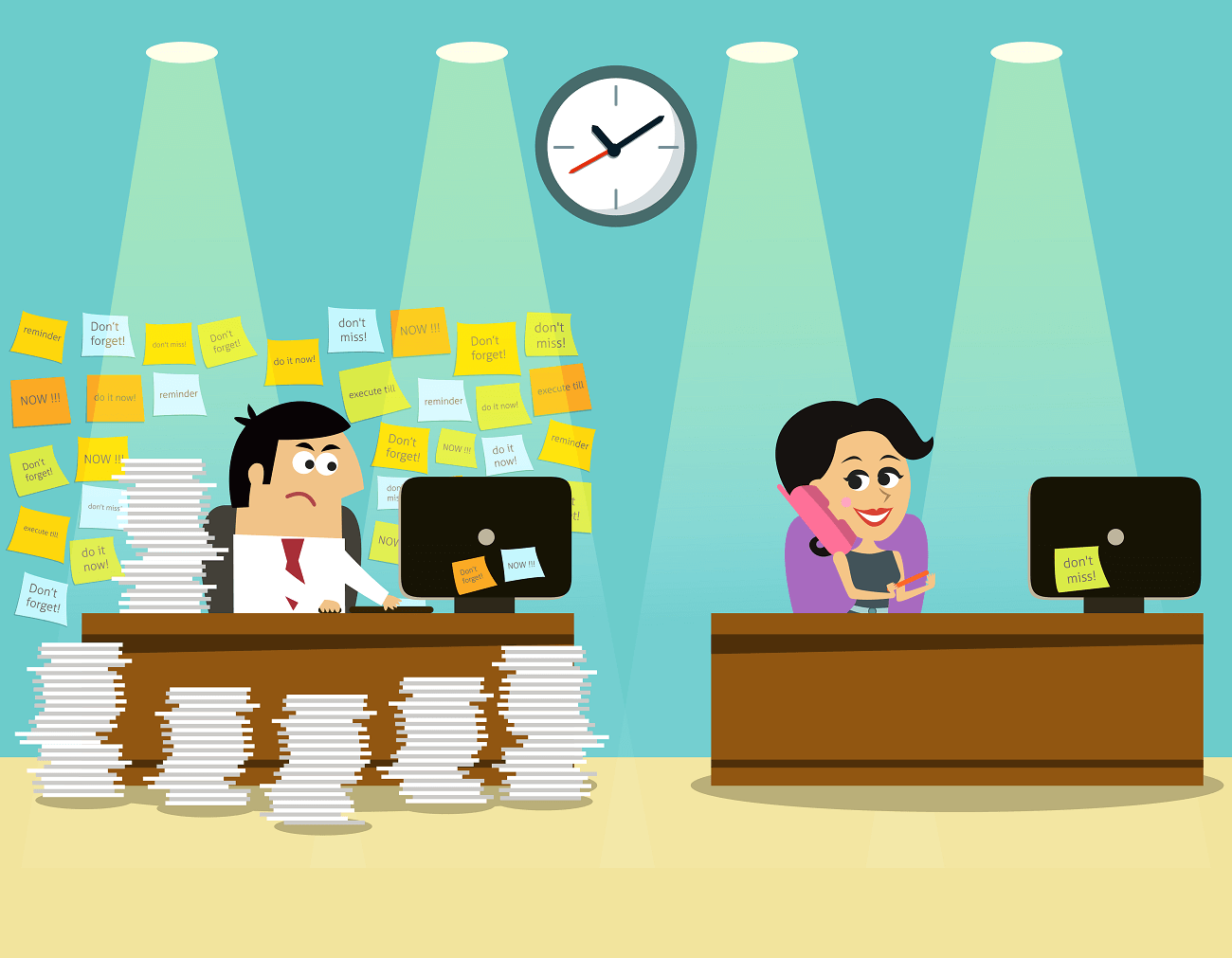
Five Alternatives to Cloud ERP
Have you heard yourself considering these alternatives?
The advantages of cloud-based enterprise resource planning software are clear: increased productivity, streamlined data flow, better team collaboration, reduced operating costs, better business insights, improved decision-making.
But let’s be honest. Businesses don’t have to use cloud ERP systems. There are alternatives for the firm that balks at the monthly cost or feels overwhelmed by the implementation process (here’s a free ERP Implementation guide to help with that, though).
These alternatives aren’t good, but they do exist.
So if you’re set on avoiding cloud ERP for your SMB, here are some alternatives.
- Hire More Employees
Cloud-based ERP helps your business do more with less by automating processes, reducing manual data entry and both identifying process improvements and streamlining operations.
You don’t necessarily need operational efficiency, however. You can staff-up instead, hiring more employees to compensate for the lack of automation and efficient business processes. Invoices and purchase orders can be generated by hand, stock levels can be checked manually, supplier orders can be placed with a phone call, and business insights can be uncovered by sifting through spreadsheet data.
If you’re skipping the automation and operational efficiency that comes from a cloud-based ERP system, though, you’ll need more employees. Someone has to handle this extra work.
- Export and Merge Files for Reporting
Collecting the data for reports is easy with cloud ERP; because all a firm’s data is stored in a single system, it already is integrated and ready for analysis. Management and even front-line staff can review key data in real-time without any data collection.
An alternative does exist, though: You can store your data in spreadsheets and a range of different IT systems, then bring the data together for reporting.
This process requires locating the right data, exporting it, and then merging these various data sources and making sure the data correlates and is formatted properly. It can be done, and it is done on a daily basis by many small businesses.
There’s plenty of room for error, the process can be complex, and it takes more time (see alternative #1 above). But if you want to avoid cloud-based ERP, this is a workaround.
- Block Off Weeks for Month-End Reports
Because all business data is kept in a single system, cloud ERP makes swift work of most business reporting needs. Common reports are ready to run out of the box, and custom reports can be easily configured within the system. Once set up, an ERP system does the work through automated reporting or with a few clicks. Dashboards also provide real-time reporting throughout the month, making month-end reporting more of a formality.
For businesses that prefer the manual touch, an alternative is manually pulling together the data and creating the various month-end reports by hand. This is old school and prone to human error, but props for the business that invests days or weeks for report creation each month. This is a great way to keep busy and feel like you’re getting something done.
- Keep Extra Stock on Hand (Just in Case)
Inventory and supply chain management has evolved greatly in the past 30 years. Whereas businesses previously had to carry substantial stock volumes and manage warehouses, today’s businesses aggressively manage stock levels and generally take a just-in-time approach. This has largely come about as a result of ERP systems and their inventory management capabilities; cloud-based ERP can monitor sales, inventory, production and supplier data for precise production and inventory control---and take action or send alerts as needed.
This might sound crazy given the above, but SMBs don’t necessarily need a cloud-based ERP system or any ERP system at all for managing stock levels. There is an alternative: Extra stock on hand.
This is the time-tested, age-old way for managing stock levels: See how much sells, then keep extra on hand just in case more is needed. Your business will need a big buffer to make sure your stock levels are always adequate, but you can take this approach if you want to avoid an ERP system and the precise stock management that comes with it. Just keep more stock on hand!
- Do the Same Thing and Hope for Different Results
The analytical possibilities that come with cloud ERP are truly revolutionary. You’ve probably heard about the growing importance of the data-driven business, and wondered how and when your company will get involved with artificial intelligence and other business buzzwords such as “big data.”
Cloud ERP is how it happens. And it does change business, because firms today are making smarter decisions, adjusting in real-time and bringing a responsiveness that firms 50 years ago could only dream about. Cloud ERP makes business data useful, and this in turn helps firms improve profitability and adjust to changing market conditions.
The alternative for this ERP function is not pretty, and some have called it the definition of insanity. But it does exist. Nobody has to intelligently adjust their business. Instead, you can continue doing the same thing you’ve always done and hope for different results.
And you might get lucky! It does happen. But, unfortunately, it doesn’t happen often. That’s why most businesses are leaning in on the opportunities for data-driven decision-making and ongoing business adjustment.
So there are cloud ERP alternatives. No SMB should feel like they must use enterprise resource planning software. These alternatives mentioned above, are just are not pretty.
Cloud ERP : A Single System To Manage Your Business From Anywhere

