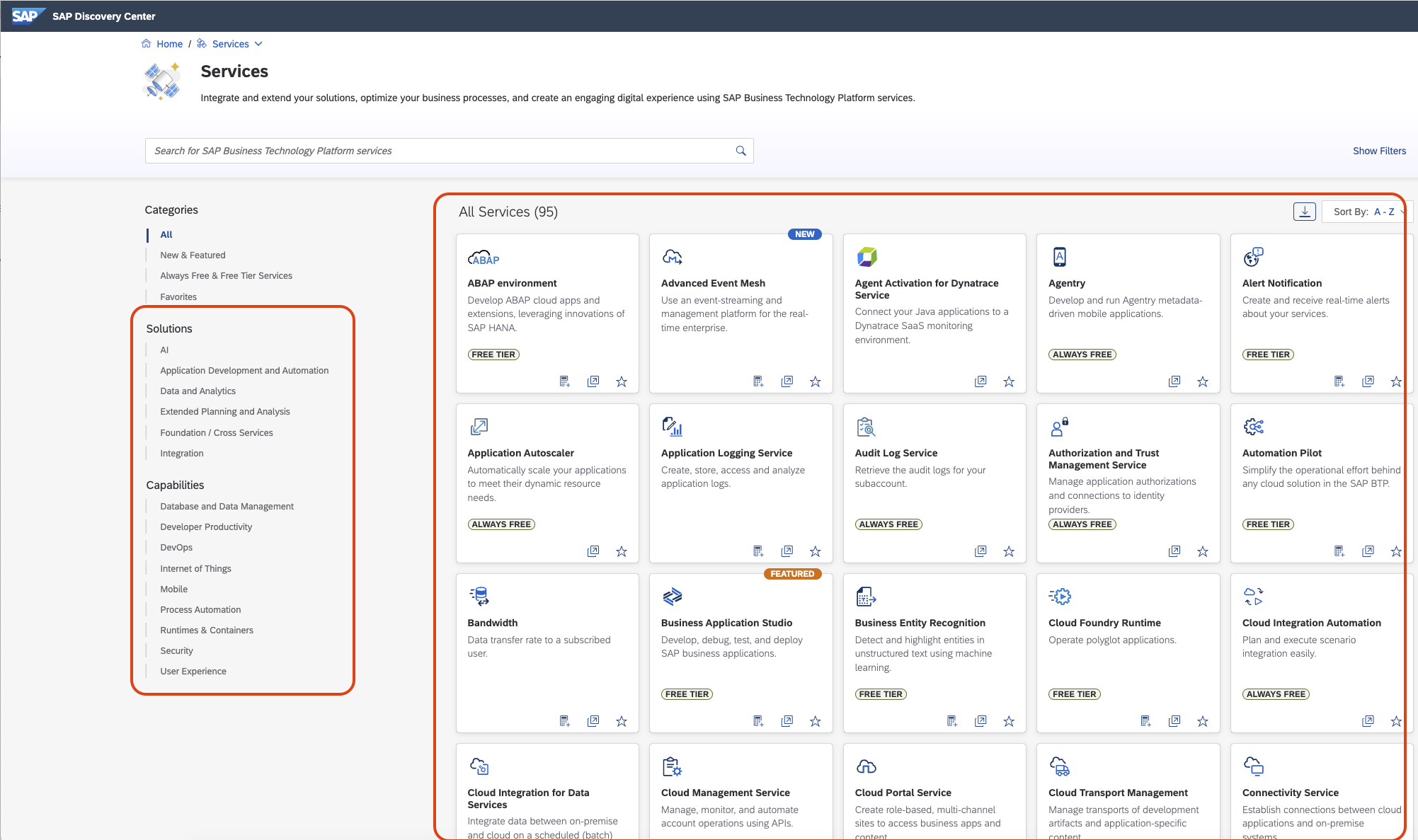
How to Integrate and Extend SAP Business ByDesign
One of the advantages of using the SAP Business ByDesign ERP solution is that most of what a business needs for a complete backend business system solution comes included with Business ByDesign right out of the box. Where additional functionality is needed, Business ByDesign integration points and extensions can help.
SAP Business ByDesign is built on a modular framework. It starts with a clean core that serves as the foundation for the ERP solution and delivers basic ERP functionality that every business will need. This clean core then hooks into modules that give Business ByDesign specific additional functionality that a business may require. These modules that add functionality can be turned on or off as necessary, ensuring that the system meets the needs of the business now and in the future without adding unnecessary clutter, bloat or complexity.
When a business wants more from its Business ByDesign system, the first step is looking at the available modules that can be switched on. But since ERP solutions such as Business ByDesign are used for a range of industries and serve as the central nervous system for a business, there also are ByDesign integrations that extend functionality beyond the core modules and enable third-party software and cloud services to connect and integrate with the ERP system.

SAP Business ByDesign Integrations Start with the BTP
The easiest way to integrate or extend SAP Business ByDesign is through the SAP Business Technology Platform.
The BTP is a platform-as-a-service (PaaS) that enables businesses to extend an SAP ERP solution through off-the-shelf SAP and third-party add-on modules, drag-and-drop custom code creation, and easy integration services.
With the BTP, businesses that use Business ByDesign can browse pre-built ByDesign integrations that add additional features or industry-specific functionality. Adding this additional functionality is as easy as downloading the add-on module and configuring it for the needs of the business.
One example is adding a quality management solution (QMS) to Business ByDesign. For businesses such as medical device manufacturing that needs precise quality control, an add-on QMS module can bring built-in quality checks, statistical process control, and both standardized procedures and integrated audits for compliance management. Along with system validation, QMS can help make a Business ByDesign solution FDA compliant.
Another Business ByDesign integrations example is extending the system through a planning and scheduling platform.
Graphical planning and scheduling platforms integrated with Business ByDesign enable a business to optimize scheduling, limit errors and improve workflows in addition to easily adjusting production schedules in seconds instead of hours.
SAP Business ByDesign Integrations with Other Systems
The BTP also can help firms easily roll out Business ByDesign integrations with third-party systems and cloud services.
With the SAP BTP Integration Suite, businesses can use pre-built integrations for ByDesign that are managed and updated by SAP for commonly needed integrations and popular third-party cloud applications. The SAP BTP Integration Suite also comes with tools for designing, publishing, and managing application programmer interfaces (APIs) for systems that don’t already connect, and it has an AI-assisted development and integration optimization environment.
For ByDesign integrations with third-party systems such as retailers and suppliers, businesses can take advantage of Business ByDesign’s electronic data interchange (EDI) functionality. EDI enables automatic data flows between computer systems for real-time interaction and visibility with retailers and partner systems. Two EDI solutions we recommend for ByDesign integrations with third-party systems include SPS Commerce and DiCentrals. We’ve assisted many businesses with these two EDI solutions over the years.
Learn more about electronic data interchange (EDI)
Extending SAP Business ByDesign with Custom Development
While turnkey solutions and standardized ERP implementations reduce rollout time and maintenance headaches (which is why we’ve developed prepackaged ERP industry solutions for many industries), sometimes business needs do require extending an ERP with custom code.
When custom development is needed, there are two primary ways that businesses can extend ByDesign beyond what is available on the market.
The first method is using the drag-and-drop code creation tool within the Business Technology Platform, SAP Build Apps. The app builder within the BTP helps businesses build user interfaces, create data models and business logic visually, and integrate these apps seamlessly with SAP ERP solutions such as Business ByDesign. Many businesses can extend ByDesign with custom code using this easy-to-use but professional development environment.
The second method for extending Business ByDesign with custom code is through support services delivered by a certified SAP support partner. An SAP Gold Partner such as Navigator Business Solutions can determine if custom code really is necessary for the business need, and help develop the custom code if it is needed. One advantage of an SAP ERP solution is the large network of certified partners who understand and can help develop or configure an SAP system.
For more on SAP Business ByDesign integrations and extensions, contact one of our experienced ERP consultants by calling (801) 642-0123 or by writing us at info@nbs-us.com.

