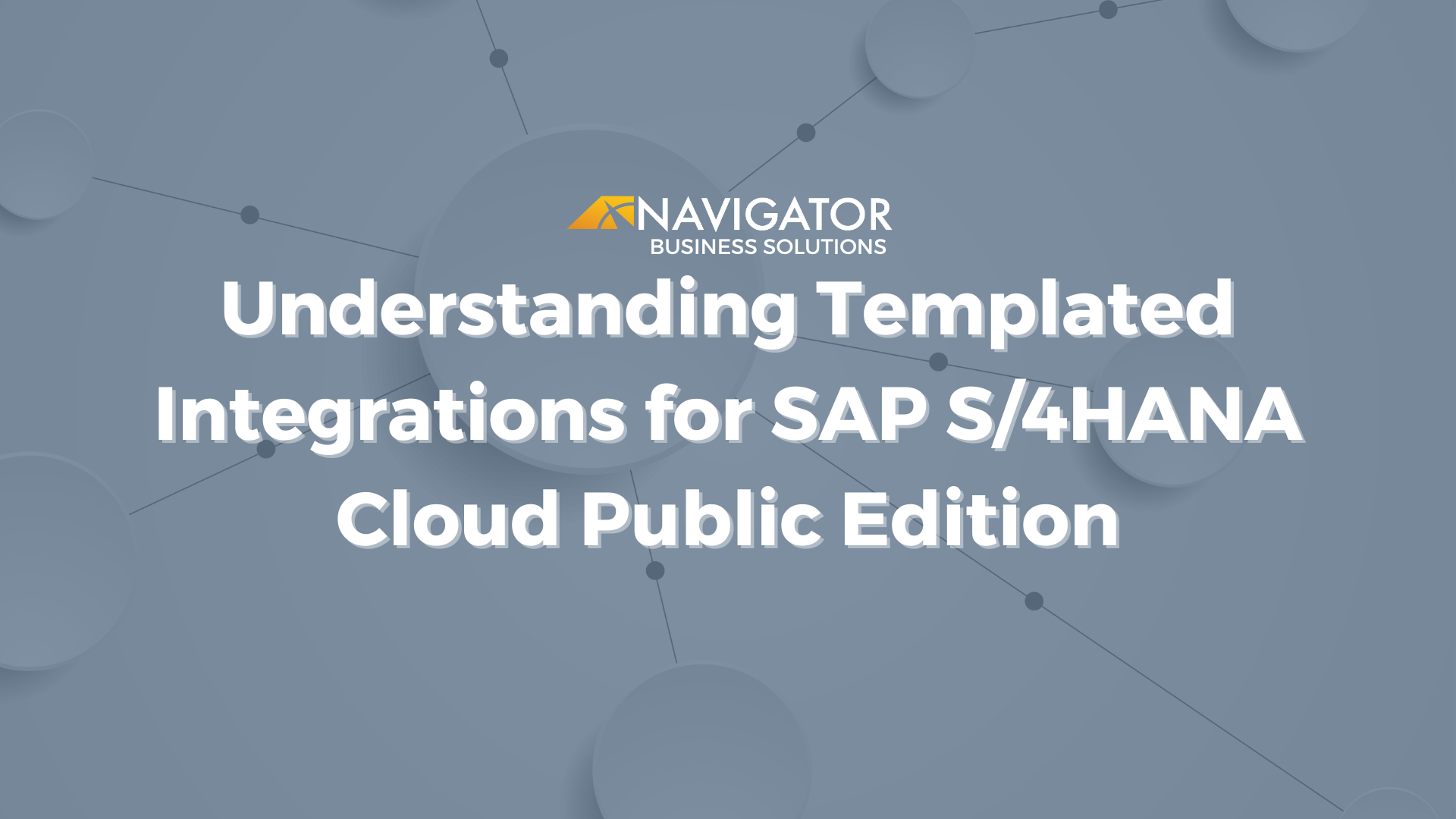
Understanding Templated Integrations for SAP S/4HANA Cloud Public Edition
The power of ERP comes from it being an end-to-end business solution that houses all of a company’s data and its ability to make this data both visible and actionable across applications.
Many of these applications are modules within the ERP solution, such as financials, operations and human resources applications. But businesses also will connect their ERP solution to other systems such as ecommerce platforms and shipping networks such as UPS. This is where templated integrations for SAP S/4HANA Cloud Public Edition come in.
A templated integration is an integration between SAP S/4HANA Cloud and a third-party system that is pre-built for reliability and faster rollout by the business. While businesses can always make a custom integration between S/4HANA Cloud, a templated integration saves time and hassle.
Some of the advantages of templated integrations include:
- Faster Implementation: Templates can significantly reduce the time and resources required for integration compared to custom coding.
- Reduced Costs: Pre-built solutions are typically more cost-effective than custom development.
- Lower Risk of Errors: Templates have likely been tested and refined, minimizing the chance of integration errors.
- Standardized Processes: Templates ensure consistent data flow and processes between your S/4HANA solution and other systems.
SAP makes integration templates easy to find and select through its Business Technology Platform (BTP). The BTP is a unified platform for all code that runs a modern business. Instead of multiple products and codebases that need integration and periodic upgrades as an organization grows or evolves, BTP is a universal software platform that atomizes business software functions and allows these functions to integrate more easily.
Learn more about the SAP Business Technology Platform
Examples of Templated Integration for S/4HANA Cloud
Within the BTP, businesses that use SAP S/4HANA Cloud Public Edition can choose from a range of pre-built integrations that deliver the above benefits. These templated integrations are developed both by SAP directly and by third-party support partners such as Navigator Business Solutions.
Some examples of templated integrations for S/4HANA that a business might use include:
Shopify Integration Template: The Navigator SAP S/4HANA Cloud Public Edition BTP Flows for Shopify acts as a digital bridge between your Shopify store and S/4HANA Cloud, automating order processing and handling errors gracefully, and keeping your sales channels in sync. This translates to a smoother customer experience, fewer errors, and potentially reduced operational costs.
By using this integration template for Shopify, a business can sell through Shopify and fully connect it to its ERP for automatic error handling and order retry, real-time tracking and up to date inventory availability and pricing.
Learn more about our Shopify integration template
UPS Integration Template: The Navigator SAP S/4HANA Cloud Public Edition BTP Flows for UPS acts as a secure bridge between your shipping software and SAP S/4HANA Cloud Public Edition, streamlining your shipping processes, improving accuracy, and providing better visibility into your inventory and order fulfillment efficient operation for happier customers.
Using this templated integration, a business can enhance security by protecting sensitive SAP data with a secure access layer, reduce errors by eliminating manual data entry, increase efficiency by automating shipment processing and order updates, improve visibility with accurate inventory and order status, and automate freight billing and have it added to a customer’s invoice automatically.
Learn more about our UPS integration template
Amazon Integration Template: The Navigator SAP S/4HANA Cloud Public Edition BTP Flows for Amazon streamlines your Amazon sales by automating key processes and ensuring smooth communication between your sales channel and the SAP system. This translates to a more efficient operation and happier customers.
With the Amazon integration template, a business can effortlessly process Amazon orders, seamlessly transferring order details from Amazon Sellers directly into SAP S/4HANA Cloud Public Edition. The integration can help with order errors by placing an order in a retry queue if there's an issue processing an order, and automatically fulfill both fulfilled by Amazon (FBA) and fulfilled by merchant (FBM) orders.
Learn more about our Amazon integration template
EDI Integration Template: The Navigator SAP S/4HANA Cloud Public Edition BTP Flows for EDI acts as a secure bridge with SPS Commerce, which helps a business make electronic data interchange (EDI) connections with third-party systems for a more efficient supply chain, reduced costs, and stronger relationships with suppliers and sellers.
By using the integration template, a business can automate document handling with third party systems such as purchase orders, shipment invoices and inventory inquiries. Communication is improved by converting SAP web calls into EDI documents formatted as XML files for SPS Commerce. The integration also can extract customer materials data for trading partners.
Learn more about our EDI integration template
Discover More Ways that Integration Templates Can Help
SAP S/4HANA Cloud Public Edition and the BTP is a powerful combination. Through it, businesses can both grab off-the-shelf integrations or develop their own custom integrations.
For a deeper understanding of how your business can use the BTP for faster implementation, or for more on common integration templates that can help your business, contact one of our experienced ERP consultants at (801) 642-0123 or by writing us at info@nbs-us.com.

