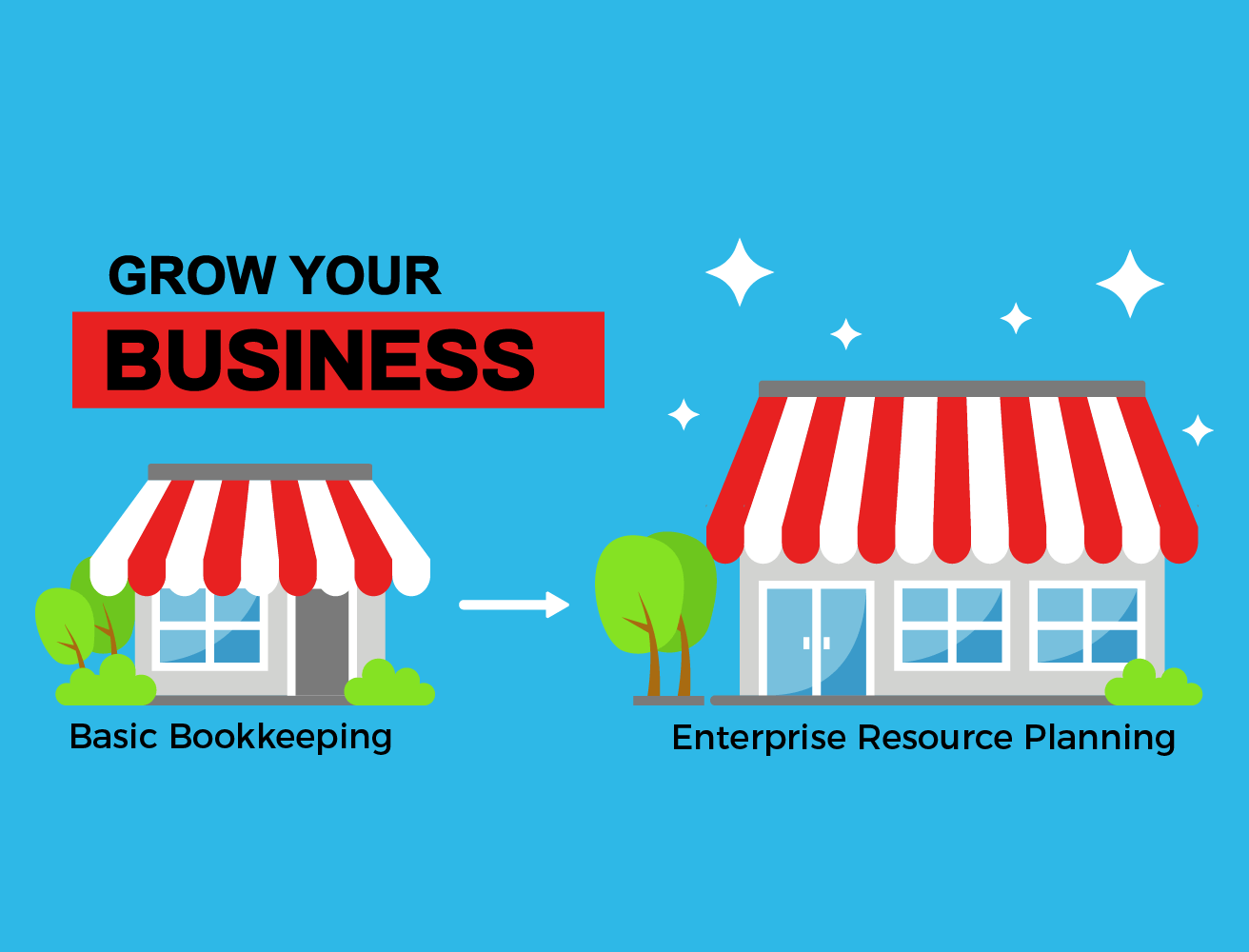
What Are the Business Differences: Quickbooks VS ERP
All of the right parts might be in place when a company launches: a great product, an experienced team, a strong marketing campaign. But poor financial planning can lead to disaster. Research by U.S. Bank reveals that 82 percent of startups fail because of bad cash-flow management.
This is why accounting software, such as QuickBooks, is a popular choice for small businesses. But QuickBooks doesn’t come with everything a growing company needs to succeed. ERP is a more effective and efficient solution.
Let’s explore the key business differences between QuickBooks and ERP to show you why.
ERP Enables Company-Wide Management
QuickBooks is quality accounting software. The problem is that it is just accounting software. It’s not a complete solution like ERP.
So while you can rely on QuickBooks to help you manage payroll, sales, income, etc., it’s limited to basic financials only.
If you wanted to automate and monitor different areas of your business, you would need to invest in one or more other platforms to use alongside QuickBooks. This creates more of a scattered, chaotic structure requiring multiple logins, integrations, and security processes.
With an ERP solution, you can take advantage of company-wide management in a single platform, including financial management. You can view information from across the business in one dashboard, which helps leaders make data-driven decisions more quickly.
QuickBooks may still contribute to sound financial choices, but growing businesses need a more complete platform. And that’s what ERP delivers.
ERP Helps with Scaling
ERP is a powerful aid when growing a business, unlike simple accounting software such as QuickBooks. Your customer base may be growing weekly, and entering increasing amounts of data manually consumes time you could put to better use.
Inputting information into QuickBooks can be slow and problematic, as it’s easy to make mistakes when rushed. Performance slowdown may affect your team’s productivity and interfere with essential tasks. This could lead to major issues in the future and cause problems with payroll, budgeting, client relationships and more.
WIth a new ERP system, your team has access to accurate data from your entire organization—and the option to automate different processes. Not only does data no longer need to be entered manually, but there’s no need to worry about inaccuracies.
As you take on more clients, you’ll place greater strain on QuickBooks and its storage capabilities. Even with the higher tiers, QuickBooks Pro and QuickBooks Premier, users can keep just 14,500 files at most.
But ERP platforms are designed to accommodate large businesses’ storage and performance requirements. They’ll scale with your company and continue to meet your needs, so there’s no need to invest in additional platforms to integrate with QuickBooks along the way.
Monitor and Manage Your Inventory Levels
Effective, accurate inventory management should be a priority. But one-third of companies miss shipment deadlines because they sell an item without it actually being in stock, and more than 40 percent of small businesses don’t track inventory or rely on manual methods instead.
ERP systems monitor your inventory levels and notify you when you’re starting to run out of specific products. This helps to prevent customers waiting longer than expected after paying for items which are out of stock, maintains a smooth supply chain, and reduce over- or understocking. ERP can even automate reorders.
Another benefit of ERP platforms’ inventory management tools is the choice of management methods, such as first in, last out (FIFO) and next in, first out (NIFO). You can leverage the right management strategy for your business for optimal efficiency.
Control Your Shop Floor
ERP software enables businesses to keep their shop floors operating as required, from managing your bill of materials and reporting on issues with materials. Oversights or mistakes made when relying on manual processes can cause production to slow or grind to a halt in extreme cases, which can be costly.
The best ERP systems track work in progress processes, orders of a high priority, and monitor the necessary resources to stay on target, too. Avoiding delays and disruptions becomes easier with an ERP in place—something QuickBooks simply cannot match.
Comply with Changing Regulations
Releasing products subject to regulations creates a high degree of accountability. Any failure to align with requirements can lead to recalls, customer dissatisfaction, legal action, and serious reputation damage. The Cambridge Analytica scandal, for example, demonstrated the huge blowback companies face after compliance oversights.
Still, keeping track of regulations and policies can be difficult, especially when they change regularly. Fortunately, ERP systems can help businesses comply with all regulations thanks to such features as lot/serial traceability, electronic signatures, and more. Quickbooks offers nothing close.
The business differences between QuickBooks and ERP systems are clear. While QuickBooks may be adequate for startups looking purely for accounting software, ERP is a much better investment all-around. Not only does it handle all aspects of financial management, but it also streamlines and automates other key processes across the company.
Investing in an ERP system early on helps teams focus on priority tasks and automate smaller ones, limiting the amount of manual input required. This cultivates greater accuracy, efficiency, and productivity.
To learn more about our ERP solutions and introduce one to your business, read our ERP Implementation Guide.

